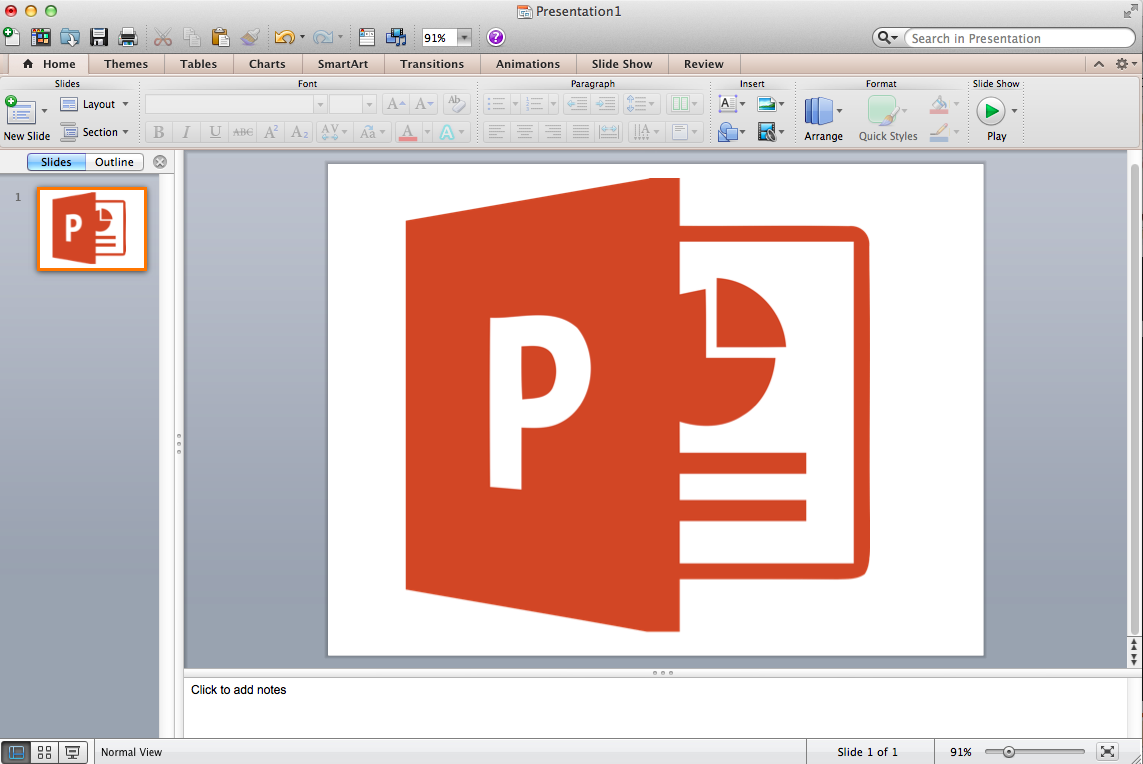ICT as Situating tool
From the classroom discussion we had, situating tool
presents simulation of learning situation. It can create 3-D images on display
to give the user the feeling that they actually are in real life. It helps
students become more effective when it is associated by using technologies as
it will make the classroom atmosphere more conducive to learn.
Since
it helps to situate learners in an environment where they may experience the
learning context or environment or happenings thereby I came to understand that
this tool is authentic and very interactive in nature where the students feels
that they are situated in a real environment in their learning. With this
application, students are able to conceptualize their thoughts to the real
world by applying the theories into practice. This application can also make a
student independent learner in their life.
 The computer presents simulations
of real learning situation and makes the learner take decisions. We can locate
our home in Google maps and any other places we want to explore which gives
real feeling like we have really reached to that place. Simulations are mostly used while teaching
science. The situating tool illustrates that students are actively involved in
addressing real-world problems. Example: measuring PH scale of various items like
coffee, milk, juice, blood and so on. As the practiced implies, the students
are ‘situated' in the learning experience and knowledge acquisition becomes
part of the learning activity, its context, and culture which it is developed
and used.
The computer presents simulations
of real learning situation and makes the learner take decisions. We can locate
our home in Google maps and any other places we want to explore which gives
real feeling like we have really reached to that place. Simulations are mostly used while teaching
science. The situating tool illustrates that students are actively involved in
addressing real-world problems. Example: measuring PH scale of various items like
coffee, milk, juice, blood and so on. As the practiced implies, the students
are ‘situated' in the learning experience and knowledge acquisition becomes
part of the learning activity, its context, and culture which it is developed
and used.
Therefore I felt that situating
tool will be very effective in many ways as it helps to comprehend and
manipulate variables and foster creativity and visualization skills. Not only
this, it provides opportunities to interact with real-life situations without
danger, expenses or difficulty and it also involve learner’s conceptual
understanding and high order thinking skills.
Thank you