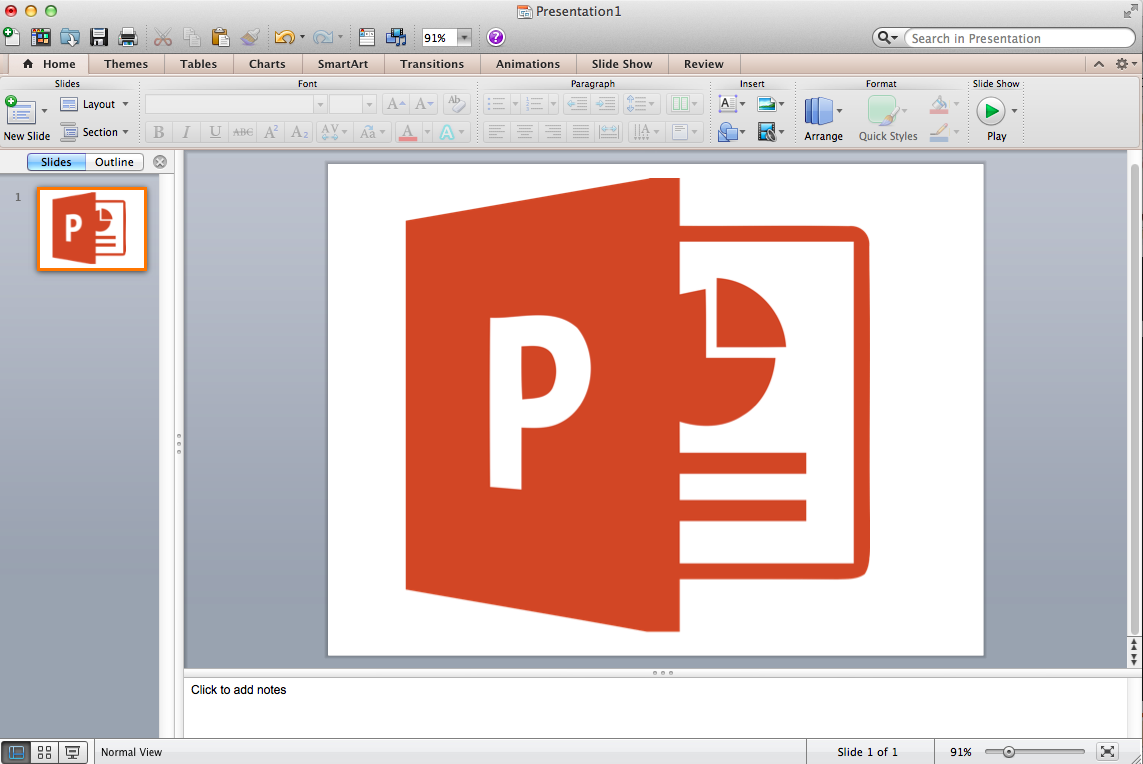Co-constructive tool
After learning the tool, I have realized that two
head is always better than one head. No matter how creative or knowledgeable
the person is, it is always great to collaboratively consolidate ideas by
sharing with other person. Especially in a pandemic situation like this where
every students are studying online, the co constructive tool is very efficient.
Example, currently we are using goggle doc to do our group assignments which
really helps to work collaboratively.
We get to co edit, make comments and also able to
communicate text and graphics. Through this it helps to manipulate information,
visualizing ones idea and building new knowledge from one another.
Examples of co-constructive tools
Ø Google
Docs is a free, web-based application that lets you create, share and manage
documents, or docs. If you have ever used a productivity suite like Microsoft office,
some things about Google Docs might seem familiar. This service also includes Google
sheets and Google slides, a spreadsheet and presentation program respectively.
Steps
to create Google doc:
- Go to https://docs.google.com
in a web browser
- Sign in with your Google account.
- Click blank + to create a blank document.
- Click united document to rename the file.
- Edit your document
- Click the blue share button near the top-right corner of the page.
- Enter the email addresses of the people you want to share with.
Ø Electronic
whiteboard
on the computer and resembles a whiteboard. It transmits
any
information written it to a computer or multiple computers.
They also allow
live interaction with digital objects on the screen.
Blogs
is an online journal or informational website
displaying information
in the reverse chronological order, with the latest
posts appearing first.
It is a platform where a writer or even a group of
writers share their
views on an individual subject.
How to Start a Blog in 6 Steps
1
- Pick a blog name. Choose
something descriptive.
- Get your blog online.
Register your blog and get hosting.
- Customize your blog. Choose a free
template and tweak it.
- Write & publish your first post. The fun
part!
- Promote your blog. Get more people
to read your blog.
Thank you